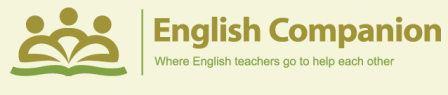- Starting now, use a digital camera to take pictures that fit a theme that you choose to work with (or you can work with pictures you already have!)
- When you have 6 to 10 really good ones, write texts for each one to explain and describe them. Write up to 10 sentences about each one.
- Lay out the pages of your album with pictures and accompanying text, and give your album a title. You can use a photo managing computer program like the Microsoft Office Picture Manager, to create the album, or just make a power-point or Word album.
- Finally, send it to your teacher and the others in the course.